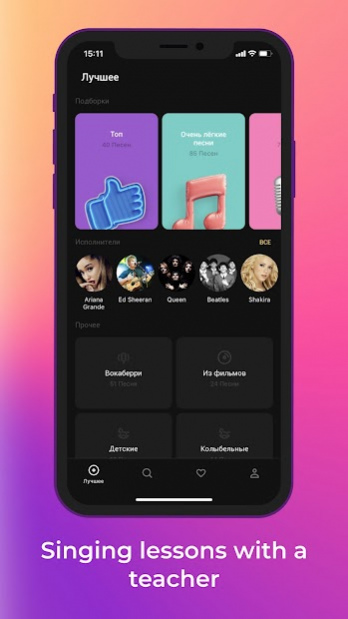Vocaberry: Vocal Coach 0+ 1.3.1G
Free Version
Publisher Description
Singing is possible for everyone! Try now with Vocaberry.
Vocaberry will automatically adjust all songs to suit your vocal range. For each lesson, personal warm ups and vocal exercises are offered. You can train your voice and take singing lessons in a playful way.
You can learn to sing better for FREE with the playful interface learning program.
Vocaberry technologies allow real-time accuracy of hitting notes and visualization on the screen for easy singing.
Sing and listen to yourself on the recording to improve your singing skills!
Learn to hit the notes without a teacher's training, develop your hearing and musical memory with Vocaberry!
The application develops with you: suggest new songs for lessons in the Vote and learn your favorite songs!
Functions:
- Find out your vocal range
- Change the tempo of the song
- Change the key of the song
- Fast forward and backward song
- Record yourself
- Vote for next lessons!
About Vocaberry: Vocal Coach 0+
Vocaberry: Vocal Coach 0+ is a free app for Android published in the Teaching & Training Tools list of apps, part of Education.
The company that develops Vocaberry: Vocal Coach 0+ is adhocapp. The latest version released by its developer is 1.3.1G.
To install Vocaberry: Vocal Coach 0+ on your Android device, just click the green Continue To App button above to start the installation process. The app is listed on our website since 2022-04-16 and was downloaded 1 times. We have already checked if the download link is safe, however for your own protection we recommend that you scan the downloaded app with your antivirus. Your antivirus may detect the Vocaberry: Vocal Coach 0+ as malware as malware if the download link to ru.adhocapp.vocaberry.phoenix is broken.
How to install Vocaberry: Vocal Coach 0+ on your Android device:
- Click on the Continue To App button on our website. This will redirect you to Google Play.
- Once the Vocaberry: Vocal Coach 0+ is shown in the Google Play listing of your Android device, you can start its download and installation. Tap on the Install button located below the search bar and to the right of the app icon.
- A pop-up window with the permissions required by Vocaberry: Vocal Coach 0+ will be shown. Click on Accept to continue the process.
- Vocaberry: Vocal Coach 0+ will be downloaded onto your device, displaying a progress. Once the download completes, the installation will start and you'll get a notification after the installation is finished.